However in this point we use Opera have just little person take it as browser in internet. Besides
that, Opera had complete with ways have order by the creator with give them the alternative for get
high the bandwith limit in it.
- Open your Opera (Download Opera ver. 10 in Here
).
- At the url address type 'opera:config' (almost same ways like in firefox had i get posted) and
then click Enter.
- After show the layout like the pict, then click the Performance.
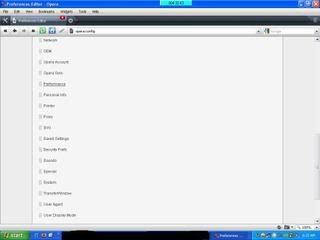
- For get maximal settings from limit bandwith, so change the setting be ;

- Max Connection SErver = 10
- Max Connection Total = 64
- Network Buffer Size = 64
- Cek the box with name No Connection Keep Alive
- Cek the box with name Non-Compliant 100 server Continue
- Then Click Save ----- so you will get message for restart your Opera
0 comments:
Post a Comment